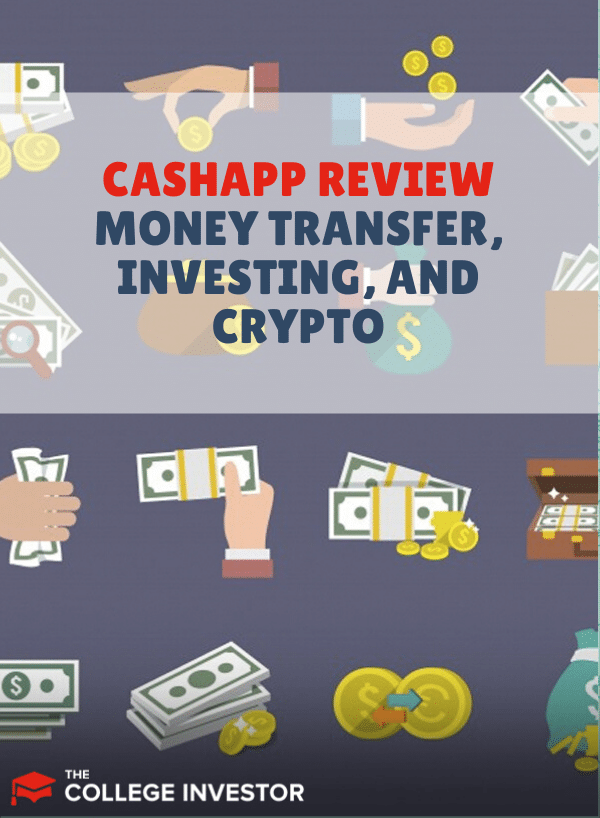Cash App started as a money transfer platform that was app-based, similar to Venmo. However, it's evolved into a financial services platform that allows not only the sending of money (and crypto) but also investing, banking, and more.
But should you consider using it as your primary financial platform? That's still to be seen - but if you're curious, it doesn't hurt to give it a try.
See how Cash App compares to the best places to invest for free.
Cash App Details | |
|---|---|
Product Name | Cash App |
Standard Deposits (1-3 Business Days) | Free |
Instant Deposit Fee | 1.5% |
Credit Card Payments Fee | 3% |
Investing Options | Stocks, ETFs, and Bitcoin |
Promotions | None |
What Is Cash App?
Cash App is part of Square, Inc. The app allows businesses and individuals to send and receive money using a debit or credit card. Cash App is based in San Francisco, CA.
Square is a leader in the eCommerce industry. It offers PoS terminals as well as online stores, virtual terminals, online checkout links, and more. We've also included Square as one of the best credit card processing services for small businesses.
Cash App is wildly popular. On the Apple App Store, it has a 4.7/5.0 rating with a total of over 2 million ratings. On the Google Play store, it has a 4.6/5.0 rating, with a total of 655,000 votes.
⚠︎ This Is A Banking Service Provider, Not A Bank.
Cash App is a financial technology company, not a bank. While it uses partner banks to provide banking services, your FDIC-insurance protection may be limited. Read this article from the FDIC to understand the risks of using a non-bank company.
What Does It Offer?
Cash App has consistently expanded its feature set over time and can now serve as a legitimate all-in-one financial services app. Here's a closer look at what it offers.
Peer-To-Peer Payments
Cash App allows sending and receiving cash using a bank account, debit card, or credit card. You can use credit and debit cards from Visa, Mastercard, American Express, and Discover.
Once you receive money, you’ll need to transfer it from Cash App to your bank account. Using a bank account, you can transfer funds for free in 1-3 business days. Instant transfers to a debit card are also available for a 1.5% transaction fee.
After verifying your identity on the app, you’ll be able to send up to $2,500 per week. Without identity verification, you’re limited to sending $250 per week. For unverified receivers, the limit is $500 per week and $1,000 per month. There are no receiving limits for verified users.
Money can be sent from Cash App or the cash.app website. Cash App creates a $Cashtag for each user, which helps with filling in contact information when sending money — although you can also use an email address.
Spending
If you want to spend cash directly from your Cash App account, you can get a Cash Card, which is a Visa debit card. It doesn't charge monthly fees, inactivity fees, or foreign transaction fees. You can also personalize your card by adding custom colors, emojis, and/or your signature.

A Cash Boost is a discount program that's only available through the Cash Card. By using your Cash Card along with a Cash Boost at participating coffee shops, restaurants, and other merchants, you can receive discounts. Once a Cash Boost is available, you can save it from the app so it is ready to use on your Cash Card.
The Cash App can also help you track the Square Loyalty rewards you’ve earned from restaurants and stores. Note that you don't have to use the Cash Card or even download the Cash App to earn or redeem rewards at participating retailers. However, the app makes it easy to keep tabs on how many points and rewards you've accrued.
Banking
You can now make direct deposits into your Cash App account. The deposits will be credited to your account as soon a they arrive, which means you can get them up to two days early. If you have the Cash Card, it can also be used to make ATM withdrawals.
Normally cash withdrawals come with a $2 fee (in addition to whatever fee the ATM provider charges). But Cash App will reimburse ATM fees for 31 days after you receive a direct deposit of $300 or more. You’ll receive an additional 31 days of fee reimbursements for each qualifying deposit.
You can make cash deposits into your Cash App account as well. Simply use the app to find a participating deposit location near you. Once you're there, Cash App will generate a barcode for you to show the cashier. Finally, you'll hand over your cash and it will be added to your Cash App balance. Cash deposits are charged a $1 fee.
It's unclear if Cash App supports mobile check deposits. They have a terms of service page for it, but it’s not mentioned anywhere on their site’s marketing materials or FAQs. And we couldn’t find it inside the app during our own tests either.
Cash App Borrow
Cash App Borrow is a new feature that allows you to borrow money from Cash App. Cash App will let you borrow up to $200, depending on how qualified you are based on your banking history with them.
You can borrow anywhere from $20 to $200, and you're going to pay 5% of the loan balance immediately and then 1.25% per week after a four week grace period.
In terms of fees, Cash App Borrow is on the lower end, but at the same time, it also is on the lower end of what you can borrow compared to other Cash Advance Apps. And if you borrow for a long time, the low interest rate can really add up!
Also, remember that you can only get access to this feature if you are receiving a regular direct deposit into your Cash App account. Once you've had a regular direct deposit, you can check on the balance page (the one that looks like a house), and you'll see the option to borrow.
Investing In Crypto
Cash App lets you buy and sell Bitcoin directly from your Cash App account. You can deposit up to $10,000 worth of Bitcoin in any seven-day period.
Bitcoin that you’ve purchased inside your Cash App can be sold later. Or you can transfer it to an external wallet. The process usually takes 30 to 40 minutes.
Cash App is unclear about the fees that you may be charged when you buy or sell Bitcoin. It simply says that it "may" charge a "small" fee. Whatever fee is charged will be listed on the trade confirmation before you complete the transaction.
In our tests, a $10 Bitcoin transaction came with a $0.22 fee and a $1 purchase was charged a fee of $0.03. That translates to fee percentages of 2.2% to 3%.
Investing In Stocks
Cash App now also lets users invest in stocks and ETFs. And you can get started with as little as $1. This is very comparable to other services like Robinhood and WeBull.

Cash App only has limited investing options compared to other brokers. For example, it only supports about 1,600 stocks and ETFs. That means no investing in mutual funds or trading options. It also doesn't offer any robo-advisor portfolios.
However, all stocks and ETFs trade commission free. And Cash App does allow you to invest in fractional shares which is a great way to build a portfolio with just a small amount of cash.
Tax Prep
In November 2020, it was announced that Square, Inc. had acquired Credit Karma Tax. And as of 2021, the service has been officially renamed Cash App Taxes.
The good news is that the service will continue to be 100% free.
Plus, if you use Cash App Taxes to file your taxes, and you elect to receive your tax refund to your Cash App account, you could get your tax refund up to 6 days early! See how that compares to other bank accounts that allow you to get an early tax refund.
Are There Any Fees?
Yes — there is a 3% fee to send cash via a credit card. There is no fee for sending cash using a debit card. Receivers of cash are not charged any fee. Standard bank cashouts are free too; but instant debit card deposits incur a fee of 1% to 1.5%.
Typically, if you withdraw cash from an ATM, Cash App will charge you a fee of $2. However, ATM withdrawals become free for 31 days after you direct deposit at least $300 into your account. Cash deposits are charged a $1 fee and there doesn't seem to be any way to have this fee removed.
In our tests, Bitcoin transactions were always charged a fee as well. The percentage varied so we have a feeling that it's based in part on the amount purchased as well as the bid/ask spread. There are no fees for buying or selling stocks or ETFs.
Is My Money Safe?
It's important to understand that there is no FDIC insurance on Cash App balances. This is a big deal since Cash App is increasingly trying to frame itself as a "banking" platform rather than just a peer-to-peer payments app.
We caution against using Cash App to store large balances as you won't be able to rely on federal insurance to get your money back if Square (Cash App's parent company) was to go belly up. Honestly, we don't see any signs of Square going out of business. But it's still a inherent risk that users should be aware of.
When it comes to data security, Cash App does use encryption in its app and on the website. It also uses fraud detection software. For additional security, you can take advantage of Cash App’s Security Lock feature, two-factor authentication, and your phone’s Face ID or Touch ID authorization processes.
How Does Cash App Compare?
Cash App's two biggest competitors would probably be Venmo and Zelle. Of the three, only Zelle can guarantee that your money is always FDIC-insured since it's immediately moved from one bank account to another. Zelle is also the only app of the three that doesn't charge a fee for instant transfers.
However, Venmo and Cash App both offer far more additional products and services. Venmo, for example, offers both a debit card and a rewards credit card. And like Cash App, it allows users to buy and sell cryptocurrency. However, it doesn't currently support stock and ETF investing. Check out how Cash App compares in this quick table.
Header |  |  | |
|---|---|---|---|
Fee For Instant Deposits | 1.5% | 1.5% | $0 |
Fee For Credit Card Payments | 3% | 3% | Credit Card Payments Aren't Supported |
Crypto Support | Bitcoin | Bitcoin, Ethereum, Litecoin, Bitcoin Cash | None |
Stock/ETF Investing | |||
FDIC Insurance | |||
Cell |
Also, check out our full comparison of CashApp vs. Zelle vs. Venmo vs. PayPal.
How Do I Open An Account?
You can get started with opening an account by visiting their website here. Once you're there, you'll find a QR code that you can scan to download the Cash App.
What Are The Customer Support Options?
Users can contact customer support the app, at cash.app/help, or by calling the Cash App help line. The phone number is 1-800-969-1940.
Unfortunately, their customer service rating on Trustpilot is currently pretty horrific at 1.2/5 out of nearly 3,000 customer reviews. However, the company does have an A- rating with the Better Business Bureau (BBB), which indicates that it's responding to complaints in a timely manner.
Why Should You Trust Us?
I have been writing and researching banking and personal finance products since 2009. At The College Investor, we've been comparing and reviewing banks since 2018, and track the best banks for savings and money market accounts daily from a list of over 50 major banks and credit unions.
When it comes to Cash App, I've personally used it for years, and have tested all of their features and services. I probably have well over 20 hours of usage of the product, and have comparable usage of their main competitors.
Furthermore, our compliance team reviews our rates every weekday to ensure that we are accurately showing the correct rates and terms so you can make an informed decision about where to open a savings account.
Who Is This For And Is It Worth It?
If you have the need to send cash from a credit card to a friend or family member, Cash App can certainly perform the task without any issues. From an ease-of-use standpoint, I personally find it to be the best peer-to-peer payment platform and many of my friends do as well.
But there are better options for banking and investing. In addition to not providing FDIC insurance, Cash App doesn't pay any interest on account balances. And while you can get discounts (Boosts), the Cash Card doesn't pay a flat cash back rate. If you're looking to switch banks, we recommend checking out our list of the top high-yield savings accounts and rewards checking accounts instead.
When it comes to investing, most of our favorite stock brokers support more assets (like mutual funds and options contracts) and account types (like retirements accounts and 529 plans). And while it's great that Cash App supports Bitcoin, the best cryptocurrency exchanges may offer an additional 20 to 100+ currencies.
To summarize, if you're looking to get the most features, you're probably better off choosing separate apps for money transfers, investing, and banking. However, if the simplicity of being able to handle all of your financial transactions in one place appeals to you, Cash App is certainly a well-rounded app that's worthy of your consideration.
Cash App FAQs
Here are a few of the most common questions that people ask about Cash App.
Is Cash App available outside of the United States?
U.S. and U.K residents can send payments back and forth using Cash App, but no other international transfers are currently supported.
Do you have to provide your Social Security number to Cash App?
Providing your SSN is required to become a verified user. You can still use the app without verifying your identity, but you won't be able to send more than $250 or receive more than $500 within a 7-day period.
Can you borrow money from Cash App?
Since 2020, Cash App has been testing out a feature that allows users to borrow $20 to $200 with a 5% fee and paid back within four weeks. However, these loans haven't been rolled out to all users and there have been no announcements regarding plans to expand the feature's availability.
Does Cash App give you a bonus for signing up?
Yes, you can earn a $5 bonus if you have a referral code. Simply enter the referral code when you sign up and then send at least $5 from a newly linked debit card within 14 days. You'll earn a $5 bonus and the person who invited you will too.
Cash App Features
Services |
|
Sender Fees |
|
Cashout Fees |
|
Cash Card Monthly Fee | $0 |
Cash Card Foreign Tranaction Fee | $0 |
ATM Fees |
|
APY On Deposits | N/A |
Branches | None (online-only platform) |
Stock Commissions | $0 |
ETF Commissions | $0 |
Fractional Shares | Yes |
Fee On Bitcoin Trades | Varies |
Customer Service Number | 1 (800) 969-1940 |
Other Support Options | Contact form |
Mobile App Availability | iOS and Android |
Desktop Account Access | Yes |
FDIC Certificate | N/A |
Promotions | None |
Cash App Review
-
Commission and Fees
-
Ease of Use
-
Customer Service
-
Tools and Resources
-
Investment Options
-
Products and Services
Overall
Summary
Cash App started as a money transfer platform but has evolved into a financial services platform that offers stock and crypto investing, debit card access, banking services, and more.
Pros
- No fees for sending money if you use a debit card or bank account
- Standard bank cashouts are free too
- Debit card includes ATM access
- Free stock and ETF trades
- Buy, sell, and send Bitcoin
Cons
- 3% fee for credit card payments
- 1.5% fee for instant deposits
- $2 fee for ATM withdrawals (can be waived with a qualifying deposit)
- Bitcoin trade fees are unclear

Robert Farrington is America’s Millennial Money Expert® and America’s Student Loan Debt Expert™, and the founder of The College Investor, a personal finance site dedicated to helping millennials escape student loan debt to start investing and building wealth for the future. You can learn more about him on the About Page or on his personal site RobertFarrington.com.
He regularly writes about investing, student loan debt, and general personal finance topics geared toward anyone wanting to earn more, get out of debt, and start building wealth for the future.
He has been quoted in major publications, including the New York Times, Wall Street Journal, Washington Post, ABC, NBC, Today, and more. He is also a regular contributor to Forbes.
Editor: Clint Proctor Reviewed by: Claire Tak