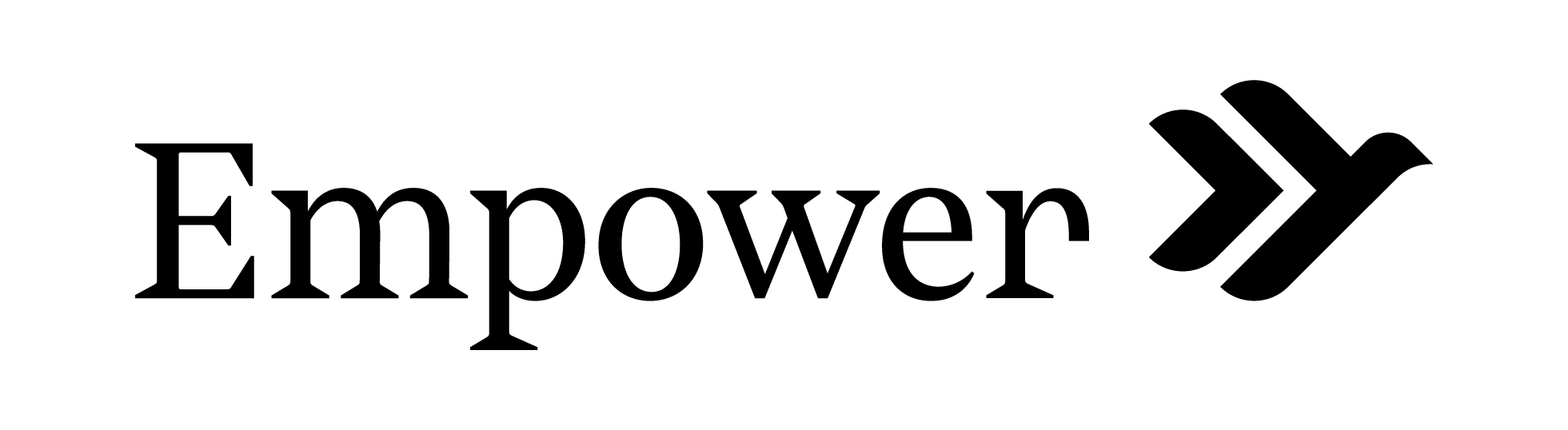Ready to start using a budgeting app to tackle your finances?
Organizing your financial life is the first step to growing wealth, and technology can help you move in the right direction - specifically using budgeting apps and money tracking apps. But with the number of apps mushrooming each day, it can be tough to know which to use.
After reviewing dozens of apps, we’ve got a comprehensive view of what budgeting apps are worth downloading, and which you can safely ignore.
Plus, it's important to think about what you need for a budgeting app or spending tracker? Do you need hard-core budgeting tools, or investment tracking? Are you looking for your credit score? Every budgeting app focuses on a specific niche, and we break down the best budgeting apps we've found any why you should consider using them.
Editor's Pick: Best Budgeting Apps
Budgeting and financial tracking apps are designed to help you track your income, expenses, and net worth over time. Most of these apps also have a budgeting feature that will help you proactively plan your spending based on your income. Here are our picks for the best budgeting and financial tracking apps based on our trials and testing.
- YNAB
- Monarch Money
- Empower
- Copilot
- Tiller
- Kubera
1. YNAB

Short for You Need a Budget, YNAB is one of the premier budgeting software services. It allows users to set a budget based on their income, and adjust categories throughout the month when the unexpected happens.
If you earn a decent income, but you’re still living paycheck to paycheck, YNAB can help you master your cash flow, start saving, and break the cycle. It's by far the best budgeting-specific app that we’ve seen.
The cost for YNAB is $14.99 per month or $99 annually. But if you're a college student, you can currently get a year of YNAB for free. All you have to do is provide your student ID or some other proof of college student-hood.
Read our full You Need A Budget review here.
2. Monarch Money

Monarch has been building an amazing budgeting and net worth tracking app that combines all the features we love - transaction categorization, net worth tracking, and investment monitoring.
And unlike some of the other apps that connect and update your accounts automatically, Monarch actually works! We rarely see connectivity issues or problems.
It's a paid app though, and you're going to be paying $19.99 per month or $99.99 annually.
Read our full Monarch review here.
3. Empower

Empower (formerly Personal Capital) is one of the original asset allocation, portfolio management, and net worth tracking apps. Users can also use the app to track income and expenses.
Its strength is in the ability to track investments better than most budgeting apps.
One word of caution: Empower is also a financial advisory firm, and the firm will call you to ask you to purchase advisory services. But in exchange for that, it's also one of the only free budgeting tools that made our list.
Read our full Empower review here.
4. Copilot

Copilot is one of the newer apps on our list, but they have been developing a great budgeting and financial tracking app. It offers great connectivity, great visualizations, and is one of the few apps that also supports cryptocurrency.
The one drawback right now is that this app is only available for Mac and iPhone (which, honestly, is pretty rare as most apps favor PC).
Copilot is a paid app. You get 60 days free with promo code TCI2024, then it costs $13 per month or $95 per year.
Read our full Copilot Money review here.
5. Tiller Money

Tiller Money is an app that feeds financial transactions and balance statements to an Excel spreadsheet or a Google sheet. As far as “apps” go, it could not be simpler. The downside is that you need to be a bit of a spreadsheet expert to find the app easy to use.
However, it is a top app for people who need flexibility in their apps. You can use it for traditional budgeting, financial tracking, and to build cash flow and profit and loss statements for your business.
Tiller does charge $79 per year after a 30 day free trial.
Read our full Tiller Money review here.
6. Kubera

Kubera has become one of my personal favorite money apps, but its focus is slightly different than most on this list - it's a net worth tracker. It doesn't do any budgeting, but I had to include it in this list because there comes a time when you graduate from budgeting to simply tracking your net worth, and Kubera should be your tool of choice.
It's great because it connects to just about every account you have, including cryptocurrency. You can add entries for private investments, real estate, and more. They recently added a lot of DeFi and NFT support as well.
Kubera does charge $150 per year after a $1 14-day free trial.
Read our full Kubera review here.
Other Key Money Apps
Beyond budgeting apps, there are some other handy financial apps you might want to consider - including apps to help you find and cut subscriptions, track your credit, and more.
Subscription Cancelling: Rocket Money
Rocket Money is a subscription monitoring and bill negotiation service, along with a full service financial dashboard. It will notify you if you are paying subscription fees and can even try to help you cancel them.
If you’re someone who struggles to stay on top of your costs (especially cable and phone bills), Rocket Money can help you save a lot of money.
Plus, Rocket Money has been building out more and more budgeting and spending tracking capabilities as well.
Rocket Money does have a free version, but to get access to tools like subscription cancelling, you'll have to upgrade to one of their paid plans.
Read our full Rocket Money review here.
Cash Advance: Empower
Empower is an app that offers Cash Advance of up to $250**. They don't charge any interest or late fees. They also don’t run any credit checks.
If you're looking for a mobile banking service that provides features like a cash advance, Empower could be a good choice for you!
Read our full Empower review here.
Empower is a financial technology company, not a bank. Banking services provided by nbkc bank, Member FDIC.
Credit Score Monitoring: Credit Karma
Credit Karma is a financial marketplace (it compares loans, credit cards, and more) that seems committed to giving its customers the ultimate in great money experiences. It gives you a free credit score, credit score monitoring, and much more.
Plus, they recently announced a high yield savings account that should be extremely competitive.
Read our full Credit Karma review here.
Why Aren’t There Microsavings or Micro-Investing Apps on This List?
For a few years, it seemed like all the advances in the financial app space had to do with microsaving or micro-investing. Digit and Acorns were some of the front runners in these categories.
The idea behind these apps were that you could “round up” purchases, or save just a few dollars or cents at a time. By taking small amounts from your account, a person could save (and even invest) a few hundred dollars per year.
While the concept seems sound, and some people love these apps, I found that they add an unnecessary layer of complexity. A person who can truly only afford to save $100 or $200 per year will see their savings eaten away by the app fees.
Those who can save more don’t need microsavings apps. They can set up an automatic transfer to an investment account of their choice.
Budgeting App FAQ
Here are some common questions we see all the time when it comes to budgeting apps.
What is the best budgeting app?
This really depends on your style of budgeting and your needs. Apps like YNAB have a very specific style of budgeting, while others, like Personal Capital, are more like spending trackers. That's why it's important to find an app that matches your style.
Are budgeting apps secure?
Yes. Budgeting apps can never access your accounts to complete transactions. They are only reading data through a third-party authorized by your bank or institution. In fact, by regularly looking at your transactions, you can be aware of fraudulent activity earlier.
How much do budgeting apps usually cost?
Budgeting apps range in cost from free to $60 per year or so. It all depends on what features you want in an app. Some apps are free-mium, meaning they offer a free level, and you can pay for more features.
Are budgeting apps free?
Yes, many of the most popular budgeting apps are free. These apps typically make money by recommending products and services to you based on your profile. Remember - if something is free, you are the product.
Do budgeting apps really work?
They can - but it depends on what you do with the data and information. Budgeting (whether on paper or using an app) is only as successful as how strictly you set goals and follow them yourself.
Final Thoughts
The best tool is the one that you use. And there is always a right tool for the job.
With all of these apps, they won't help you unless you enjoy using it. So, try it out, see if it works for your style, and hopefully it helps you make positive improvements in your financial life.
DISCLAIMER
** Eligibility requirements apply.

Robert Farrington is America’s Millennial Money Expert® and America’s Student Loan Debt Expert™, and the founder of The College Investor, a personal finance site dedicated to helping millennials escape student loan debt to start investing and building wealth for the future. You can learn more about him on the About Page or on his personal site RobertFarrington.com.
He regularly writes about investing, student loan debt, and general personal finance topics geared toward anyone wanting to earn more, get out of debt, and start building wealth for the future.
He has been quoted in major publications, including the New York Times, Wall Street Journal, Washington Post, ABC, NBC, Today, and more. He is also a regular contributor to Forbes.
Editor: Clint Proctor Reviewed by: Claire Tak