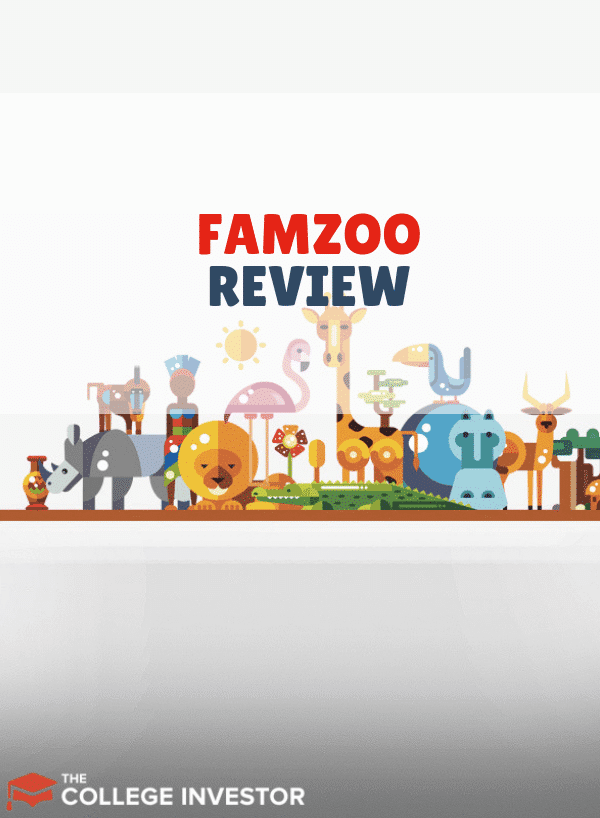FamZoo offers a prepaid debit card for kids and families to manage money together.
“Nobody taught me about money until I was much older and had made a ton of mistakes.”
Does this sentence sound familiar?
Our wildest guess is that your answer is yes. The sad reality is that very few of us are taught the important money lessons that will help us manage our finances better as adults.
Enter FamZoo. FamZoo is a virtual family bank that helps you teach your children about money.
Using the FamZoo app, your children can sign into their individual accounts and manage their accounts.
FamZoo Details | |
|---|---|
Product Name | FamZoo |
Pricing | $5.99/mo |
Account Types | IOUs or Prepaid Cards |
Money Loading Options | Bank Transfer, Direct Deposit, |
Promotions | Up to 2 free months |
What Is FamZoo?
FamZoo was founded in 2006 by CEO Bill Dwight. In his company bio, Dwight says that he started FamZoo because "...It was the perfect way to combine and share three of my greatest personal passions: building software, raising children, and promoting the importance of learning from strong role models — like my parents.”
Here’s the idea behind it. As the parent, you will set up a virtual family bank for your children. You're the “bank owner” while your kids are the “customers.”
You can create an account for each of your “customers” and have them deposit money they have earned and money they want to spend in their individual accounts.
What Does It Offer?
FamZoo allows you to set up two types of accounts: IOU accounts or prepaid card accounts. Let's take a closer look at how each account types works and the key features they offer.
IOU Accounts
An IOU account simply tracks the money you're holding elsewhere for your child’s account. If your child earns money for performing chores or they hand you the money they just earned from mowing your neighbor’s lawn, you credit their FamZoo account.
On the other hand, you can also deduct money from your child’s account for “penalties” or shared expenses. For example, let's say your child decides to buy a new video game with part of their funds. You pay for the game yourself with your debit card, credit card, or cash, and then debit your child's FamZoo account.
Credits and debits can both be set up automatically. For example, FamZoo could be set up to automatically credit your child with $10 each week for their allowance. Or you could set up a monthly debit of $5 from their account as their shared portion of the family's Netflix subscription.
Prepaid Card Accounts
A prepaid card account is exactly what it sounds like. Using a prepaid Mastercard card, your child can pay for purchases with real money without getting into debt.
Here are some advantages of the prepaid card compared to cash:
- It teaches children the art of owning a card responsibly.
- It’s safer. If it gets lost or stolen, the FamZoo card can be locked immediately.
- It’s convenient for online purchases — something that has become more common and preferred.
- Money can be moved between parents and children within a matter of minutes without hassle.
- Transparency. Since your accounts are linked, you can see what your child is doing with their card and seize those teachable moments to talk about wise spending when the need arises.
- A card is just cleaner. Cash is handled by so many people in its lifetime and could be carrying a few million bacteria!
You can order one card for each child. You'll have a parent card with which you can make transfers to your child’s card.
You can also order multiple cards for multiple financial goals. For example, you could have a card for lunch money, saving for a trip, or a card that's only used for buying clothes.
Teach Kids About The Power Of Interest
With FamZoo, it's easy to set "savings goals" and automatically pay your kids an interest rate on the money that they assign as "savings." Note that this is fully parent-paid interest. FamZoo doesn't pay interest itself on the funds that are loaded on its card.
Parents can also make "loans" to their children and charge an interest rate on the repayment. Through the use of both of these tools, parents can help kids become more aware of how interest can add or take away from their bottom line over time.
What Is The Cost?
FamZoo costs $5.99 per month. However, you can save money by paying upfront for their six-month, one-year, or two-year plans. Here's the pricing of FamZoo's longer-term plans.
- 6 months: $25.99
- 12 months: $39.99
- 24 months: $59.99
Those savings are pretty significant. By signing up for the 12-month plan, for example, you'd pay $31.89 less over the year span than if you paid monthly.
You can avoid paying to load money onto your family debit cards by choosing bank transfers. However, if you choose to instantly transfer money from a digital wallet to your card, you'll be charged a 1% convenience fee. Cash reloads cost $4.95 and there's fee of $3 to replace a card ($25 for express delivery).
How Does FamZoo Compare?
FamZoo has a ton of features and is priced fairly competitively, especially if you pay for multiple months up front. However, it doesn't have a fee-free ATM network and it doesn't pay any interest or cash back on your child's card transactions.
If either of those features are important to you, you might want to consider a different platform like Greenlight or Copper. Check out the full list of kids starter checking accounts here.
Here's a quick look at how FamZoo compares:
Header | 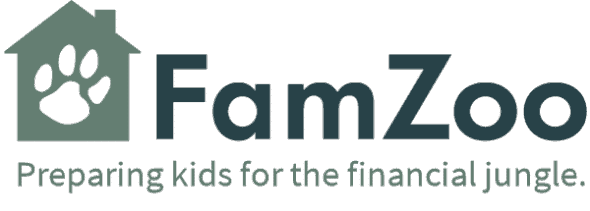 |  | |
|---|---|---|---|
Rating | |||
Pricing | $5.99/mo $25.99 for 6 months $39.99 for 12 months $59.99 for 24 months | $4.99 to $9.98/mo | $0 |
APY On Savings | N/A | Up to 2% | 0.01% |
Pays Cash Back | No | Yes, but only with Greenlight Max | No |
Fee-Free ATMs | None | None | 55,000+ |
Cell |
How Do I Open An Account?
Signing up for FamZoo is easy. You can sign up for their service directly here.
FamZoo is also partnered with a number of financial institutions. Your financial institution may also have special perks for signing up for FamZoo through them. This is an opportunity to take advantage of them!
Ask your financial institution or bank if they allow you to sign up for FamZoo with them.
Is It Worth It?
We think FamZoo could work for your family if you want to track your children’s spending hassle-free. No complicated spending spreadsheets or checkbooks involved. FamZoo is a nice and simple solution for helping your kids develop good money habits.
If you want to skip FamZoo because of the monthly fee, an alternative would be to go with a free checking account with your bank. The biggest challenge here, however, is that it may not be as easy to track the money going in and out of your child’s account.
Secondly, in the FamZoo app, financial goals like saving and budgeting are easily visualized with attractive graphics so your kids immediately get the big picture of their finances. This helps them with their financial decision-making. Your bank’s checking account may not have this feature.
On top of these, because FamZoo was started by a dad, the company has a “family feel” to it and they offer excellent customer service. They even have a private online community where you can ask questions and interact with other parents working to teach their kids important money lessons.
FamZoo FAQs
Let's answer a few of the most common questions that people ask about FamZoo.
Is FamZoo a bank?
No, but the funds in its card accounts are held with SouthState Bank, a member FDIC bank.
Does FamZoo allow kids to invest?
Not directly. Currently the only way that parents can use FamZoo to teach kids about investing is to use an IOU or prepaid account to mimic the movement of a particular stock or fund.
Does FamZoo require a credit check?
Nope Neither your credit nor your child's credit will be checked.
Can you use FamZoo for budgeting?
Yes and no. FamZoo does allow families to create simple budget worksheets and share them with each other. However, it can't automatically track how much you've spent in each budget category.
FamZoo Features
Account Types |
|
Pricing |
|
Card Replacement Fee |
|
APY On Deposits | N/A |
Cash Back On Debit Card Purchases | N/A |
Money Loading Options |
|
Money Loading Speed |
|
Money Loading Cost |
|
ATM Availability | No fee-free ATM network |
Customer Service Number | 1-412-326-9661 |
Mobile App Availability | iOS and Android |
Web/Desktop Account Access | Yes |
Promotions | Up to two free months |
FamZoo Review
-
Pricing and Fees
-
Ease of Use
-
Customer Service
-
Features and Options
Overall
Summary
FamZoo allows parents to set up a virtual family bank for their children with IOU accounts or prepaid card accounts.
Pros
- IOU or prepaid card accounts
- Instant transfers
- Automate allowances and expenses
- Set parent-paid or parent-defined interest rate on saving and loans
Cons
- Can’t withdraw or deposit cash for free
- Not ideal for teaching kids how to invest
- Requires ongoing paid subscription

Robert Farrington is America’s Millennial Money Expert® and America’s Student Loan Debt Expert™, and the founder of The College Investor, a personal finance site dedicated to helping millennials escape student loan debt to start investing and building wealth for the future. You can learn more about him on the About Page or on his personal site RobertFarrington.com.
He regularly writes about investing, student loan debt, and general personal finance topics geared toward anyone wanting to earn more, get out of debt, and start building wealth for the future.
He has been quoted in major publications, including the New York Times, Wall Street Journal, Washington Post, ABC, NBC, Today, and more. He is also a regular contributor to Forbes.
Editor: Clint Proctor Reviewed by: Claire Tak